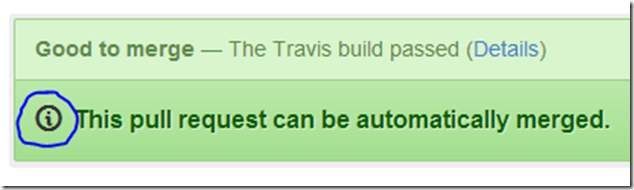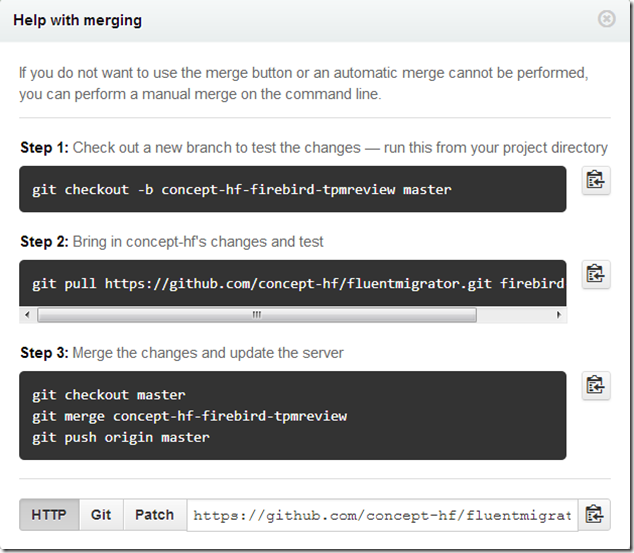I review quite a few pull requests on Github and always thought it strange that Github does not show the repository url of the fork on which the pull request came from. I’ve always had to navigate through a few pages to find it. I need this url to add it as a remote locally and pull in the changes so that I can review them.
But I’ve had this vague memory that someone on Twitter mentioned that it is possible to find the url on the pull request page. I went through my Twitter favourites and couldn’t find anything. A while ago I (re)discovered this little Github secret.
I’m writing this down mostly as a reminder for myself. Here it is, click the i:
When you click this, Github shows all the steps to do the merge manually and *ta-da* the fork’s url as an http url or a git url.